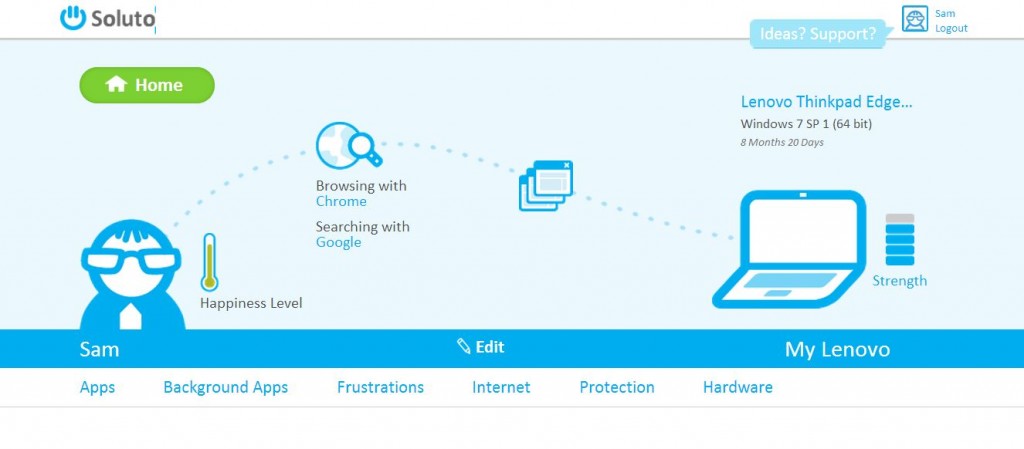 In addition to Ninite, which I have described in an earlier post, another useful tool that I ran into some time ago is Soluto. First brought to my attention in this article on Lifehacker, the additional linked article, albeit a bit old, got me thinking about possible use-cases.
In addition to Ninite, which I have described in an earlier post, another useful tool that I ran into some time ago is Soluto. First brought to my attention in this article on Lifehacker, the additional linked article, albeit a bit old, got me thinking about possible use-cases.
Soluto is basically PC-monitoring software with cloud access. A small application is installed that monitors your PC’s boot-time, if there are Windows updates available, if you have a firewall and antivirus installed, detects application crashes and things like how much free space there is left and temperature readings for the hardware.
On a free account, which you can use for personal use, you get access to five slots for devices, which means, in my case, that I can use Soluto to keep an eye on my dad’s computer, my mom’s laptop and Evelien’s computer. It cuts down on maintenance, because I can make sure that Windows updates are installed and applications are updated.
Every week, you can get a report in your mail that shows you some information on a machine, which, I assume, is picked randomly in the free version. If you start paying for the service, there are more options available, and you can manage more than five machines.
Additionally, and this is why it is relevant to me as well, you can keep a number of applications up-to-date. To be able to do this, Soluto teamed up with Ninite, yes, that Ninite. Although it is not possible to install/update all applications Ninite provides, just having the ability to do so, is great, and it would be even better if they would expand upon that.
And that pretty much sums it up, it is not the best tool in the world, but it helps me, so I thought I’d share.