The Big Migration – Consolidating my accounts – Execution
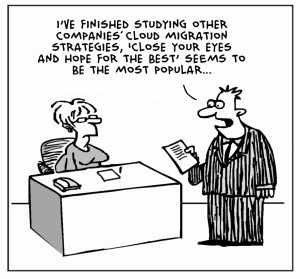
Original Image: CloudTweaks.com – http://cloudtweaks.com/2011/08/the-lighter-side-of-the-cloud-the-migration-strategy/
As described in The Big Migration – Consolidating my accounts – Preparation, I am moving my @gmail account to my @gapps account. The main reason is to provide me with only one account to sign in to.
Just to refresh everyone’s memory, here is the list of stuff that I want to transfer:
Google Tools:
- AdSense
- Analytics
- Android (i.e.: Play Store)
- Calendar
- Chrome
- Contacts
- Drive
- Gmail (naturally)
- Finance
- Google+
- Google Now
- Hangouts
- Maps
- Picasa
- Web history
- Webmaster Tools
Connected Tools:
- Chrome Remote Desktop
- Feedly
- WordPress (to be able to get my posts to Google+)
- WordPress – Google Analytics Dashboard for WP (to get my Analytics data to the dashboard on my site)
